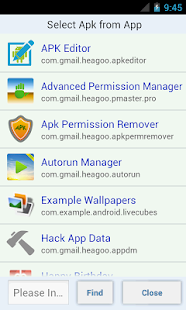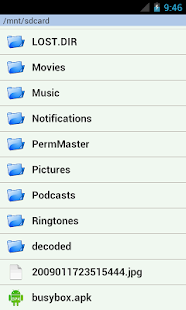APK Editor
Edit APK Files inside your Android phone! Enjoy Hacking!
- Category General
- Program license Free
- Version 1.9.0
- Size 6 MB
- Works under: Android
- Program available in English
- Content rating Unrated
- Package name com.gmail.heagoo.apkeditor
-
Program by
SteelWorks
17204 NW Holcomb Drive, Portland, OR, US 97229 PUJIANG HE
APK Editor allows users to easily edit and manipulate APK files on their Android devices. The app also gives users the ability to extract APK files from any app currently installed on a device.
APK Editor offers two editing options: Full Edit and Simple Edit. The Full Edit option lets users rebuild files using an existing APK. The Simple Edit option givers users the ability to replace files within the APK. It is important to recognize that the Full Edit option is a more complicated process that will typically take more time and effort to complete. The Simple Edit option, as the name implies, is the much more simple and less time-consuming choice.
No matter what editing mode you choose to use for your particular situation, you are sure to appreciate the ease with which you can edit and manipulate all aspects of existing APK files on your devices. Other options provided by the app include the ability to change the background image of any app, remove or add languages as needed, and removing any unnecessary permissions quickly and easily. Utilizing some of these options may require a more advanced level of understanding and technical skills.
APK Editor can be a blessing or a curse depending on how it is used. If you know what you are doing, the app can become a great tool that allows you to make helpful changes to the apps on your device. If not, then you could end up with malfunctioning apps. Luckily, the help page included in the app provides some good advice and examples of how to make the best use of APK Editor.
Pros:
- Edit APK files.
- Two options: Full Edit & Simple Edit
Cons:
- Requires a certain level of technical skill to use properly.
V1.8.20:
Could put apk build to background
UI improve and bugs fix
V1.8.17:
improved text editor
aync project save/load
bugs fix
V1.8.15:
upgrade android.jar to Android O
updated resource building program
faster for big file editing
can view the file which cause compile error
bugs fix